IMPORTANT: it is always best to set the MAC address of your BLE device. Even though the Pilot will only connect to the type of device you have configured (the "role" of the device, such as Heart Rate is used in the connection process) the MAC ensures you are connecting to the correct one.
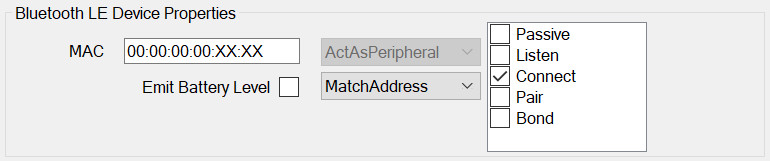
Please read the quick guide to BLE if you do not understand the terms used in this section.
BLE Device Properties
Match UUID: will connect to any device in range that is of the right type (e.g. heart rate or oxygen monitor).
Match Address: this is unique to every Bluetooth LE device and controls which will be accepted. The field can accept the wildcard character “*” or “X” which both represent “don’t care” i.e. if the MAC is set to “XX:XX:XX:XX:XX:01”, pairing will be attempted with any device whose address ends in “01”. It is recommended that full, explicit addresses are used whenever possible to avoid unwanted pairing attempts. IMPORTANT: Some Bluetooth LE devices (e.g. iPhone) will select a new random address each time they enable BLE – this makes setting a MAC unusable. Wearable devices do not generally do this. The MAC is not needed if the Match Mode is set to UUID.
Match Name: Connect to devices that match this name, including wildcard characters. '?' matches a single character, '*' matches the remainder. e.g. to match a device called "yellowcog" you can use ye??owco? or yellow*- but note, the pattern matching ends at the first * so ye*cog would also match for a device called "yes".
Emit Battery Level: most all BLE devices send a measure of battery level. If this is ticked then the Pilot will emit a stream called BATTERYLEVEL for this device's Default Filter (normally zero).
BLE Central Properties
It is highly recommended to leave these settings at the defaults. Lowering the numbers will not speed up slow connections or change the detection range or any other beneficial results.
