 Heart rate is a primary metric for the physiological load someone is under. The following products can be used to capture, process or distribute heart rate data. More advanced wearable devices can also capture more, including breathing and motion.
Heart rate is a primary metric for the physiological load someone is under. The following products can be used to capture, process or distribute heart rate data. More advanced wearable devices can also capture more, including breathing and motion.
Originally most heart rate monitors directly measured electrical impulses on the chest from two or more electrodes. Many devices now take measurements optically so wrist and arm sensors are more common. Chest strap monitors are still the gold standard.
There are no configurable properties specific to configuring a heart rate monitor item. The hardware itself determines which of the following streams will be available:
- Heart Rate (always)
- Heart Rate Interval (often)
Properties
Many straps are dual ANT+ and BLE. The help below lists the information for both styles but you MUST add a configuration item for the style of comms you want (preference is normally for ANT). If your device only supports one radio type then obviously you must add a heart rate configuration of that type.
ANT Properties
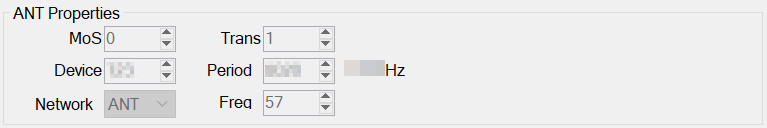
Most of the properties in this section should be left at their defaults if you are using a consumer sensor. If you are providing connectivity to your own custom device then the properties will need to be altered.
Available options are:
- Serial Number – set this to the serial number of the target peripheral or to zero for wildcard.
The remaining options should only be changed for custom sensors, standard sensors will cease to function if these options are changed; they are:
- MoS Type – Master or Slave type.
- Device Type – the number must match the peripherals device type.
- Network – Controls the Frequency Offset.
- Trans Type – this is specific to the way pairing is achieved.
- Period – the period between data exchanged in ticks of 1/32768 of a second. I.e. a period of 8102 means data is exchanged 4.04 times per second. Altering this from the sensors default will cause sporadic data transfer.
- Frequency Offset – defined by the network and is the offset from the base GHz frequency. Altering this will not alter the sensor frequency and will stop communications.
BLE Properties
IMPORTANT: it is always best to set the MAC address of your BLE device. Even though the Pilot will only connect to the type of device you have configured (the "role" of the device, such as Heart Rate is used in the connection process) the MAC ensures you are connecting to the correct one.
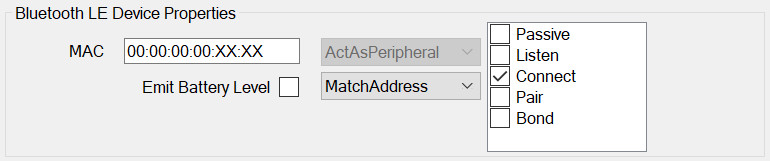
Please read the quick guide to BLE if you do not understand the terms used in this section.
BLE Device Properties
Match UUID: will connect to any device in range that is of the right type (e.g. heart rate or oxygen monitor).
Match Address: this is unique to every Bluetooth LE device and controls which will be accepted. The field can accept the wildcard character “*” or “X” which both represent “don’t care” i.e. if the MAC is set to “XX:XX:XX:XX:XX:01”, pairing will be attempted with any device whose address ends in “01”. It is recommended that full, explicit addresses are used whenever possible to avoid unwanted pairing attempts. IMPORTANT: Some Bluetooth LE devices (e.g. iPhone) will select a new random address each time they enable BLE – this makes setting a MAC unusable. Wearable devices do not generally do this. The MAC is not needed if the Match Mode is set to UUID.
Match Name: Connect to devices that match this name, including wildcard characters. '?' matches a single character, '*' matches the remainder. e.g. to match a device called "yellowcog" you can use ye??owco? or yellow*- but note, the pattern matching ends at the first * so ye*cog would also match for a device called "yes".
Emit Battery Level: most all BLE devices send a measure of battery level. If this is ticked then the Pilot will emit a stream called BATTERYLEVEL for this device's Default Filter (normally zero).
BLE Central Properties
It is highly recommended to leave these settings at the defaults. Lowering the numbers will not speed up slow connections or change the detection range or any other beneficial results.
Wireless Device Properties
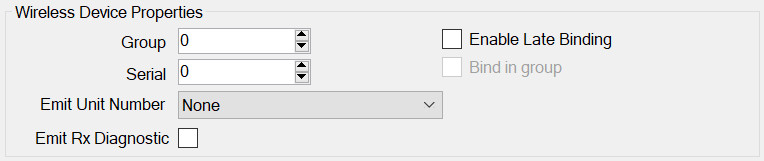
All wireless devices share some common properties.
- Group – see the page on Groups.
- Enable Late Binding – see Late Binding.
- Bind in group – see Late Binding.
- Serial – the serial number of the peripheral. It is not always necessary to have this set correctly but it assists in identification and pairing.
- Emit Unit Number as – in order to identify a device in subsequent output data it is useful to have the module transmit a stream called Unit Number. The number can be one of:
- Configured Serial Number – if this device is connected then this module will output whatever serial number you have entered into the config. If you have used a wildcard (serial number set to zero) then this option is not useful.
- Unit Number – this is an arbitrary configured value for this module. This is useful if the proper serial number is not wanted in the output data e.g. you would like your devices called “1, 2, 3…” not their true serials which may be opaque e.g. “43252, 243352… etc”
- Remote Serial Number – most devices will transmit their true serial number back, either via the transport protocol or in a separate message. As such, this option can be used with a configured serial number of zero but when the device connects the actual identity of the remote device is available. Note for ANT, this is the 16-bit serial number, for Bluetooth (+LE) this is the low 16-bits of the MAC address.
Basic Properties
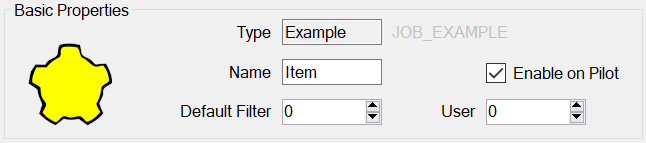
All modules have this panel. Options are:
- Type – is determined when first adding the module and governs which module properties can be configured.
- Name – used to identify the module in the module list but may also play a part on the embedded device, for example it may be required for it to appear in the outputted data.
- Enable on Pilot – if this is set then this config item will be included and enabled when transferred to the Pilot. If not, then it will still be editable on the PC but will not be used by the Pilot.
- Default Filter – see Streams, Advanced Concepts.
- User Number – This can be used to identify this module elsewhere in the system. For example, by outputting this number whenever the device is connected. In general, it can be left as zero.
